Firstly, select & highlight the class you are working on:
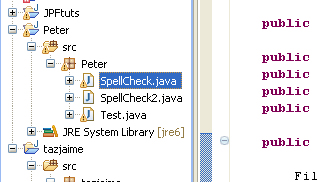
Go to Run > Run Configurations
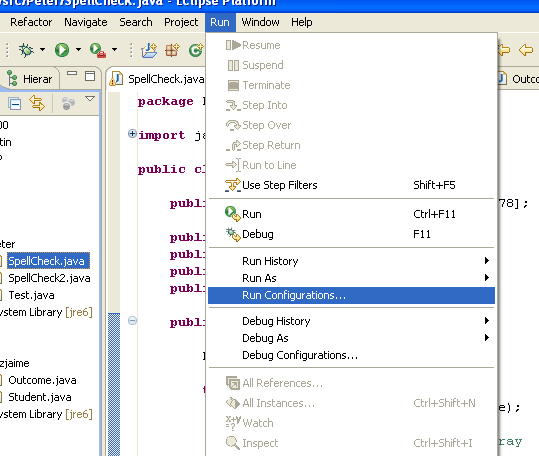
Select the Arguments tab
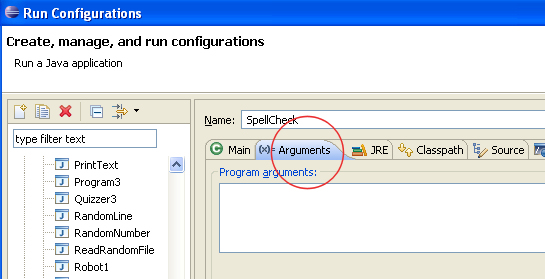
In the Program arguments box, you can put whatever arguments you wish the same as if you were specifying them on the command line.
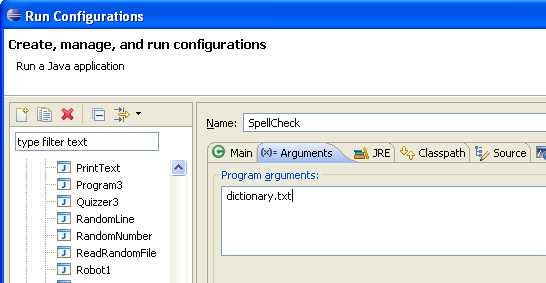
In this case, we want to send the argument dictionary.txt
Once you have filled in the Program arguments box, click Apply. Or if you wish to run the application, click Run
Done! This command line argument will be sent every time you compile the code.
0 komentar:
Post a Comment