Besided error on an Application or bug there are also another problem that maybe very annoyed your pleasure when you are using your android smartphone. It is about signal problem. Apart from asking basic questions about which is the good or best Android smartphones, which is perfect for gaming, which is better, specifications, and troubleshoot some of the issues, it is many of the existing users who ask questions about signal problems on android smartphone. So today i will share tips how to troubleshoot no signal problem on android device
Signal Problem On Android Smartphone (No Signal)
Weak signal issues or no signal on android smartphone is a normal thing that maybe happens any where and regardless of any kind of smartphone. Below, I list the sources that contribute to the acceptance of a weak signal in the smartphone:
- Hardware problems - (repair)
- Problem Software (Firmware Upgrade) - reset @ awaited update fixes from manufacturer
- Problem stems from the service provider
- The Users
Through this article i will only discuss the causes on the third and fourth only, Service Providers and Users. I mean the service provider here refers to the telecon companies that provide services to you such as Celcom, Maxis, DiGi, U Mobile, and so on. Meanwhile, the user is you!
NOTE: This setting may vary depending on the smartphone model and firmware version. These tips are just as basic guidelines intended for the sharing of information
NOTE: This setting may vary depending on the smartphone model and firmware version. These tips are just as basic guidelines intended for the sharing of information
Tips To Troubleshooting Signal Problem On Android Smartphone
Signal problem in this android smartphone many faced if you activate 3G service. It should be noted that the 3G coverage to every telecom company is different and mostly concentrated in urban and suburban areas only.
By default, network settings in every smartphone set to 3G and this is why you get no signal should be stable in areas with low 3G coverage.
Refer to the second image below and compare. The first image No Signal (3G) and second image Full Signal (2G).

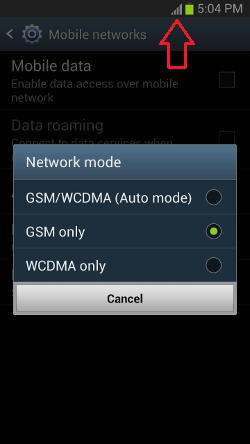
To change the setting from 2G to 3G or vice versa: Settings -> More Settings -> Mobile Networks -> Network Mode. (Galaxy S3 Jellybean 4.1.1)
For user data package or not, it is recommended to not activate 3G if outside the 3G coverage area. Activate only when necessary mainly for internet access. Apart from being able to reduce the problem of signal, this method also can help reduce data usage and your smartphone battery.
Maybe you will also like this : Android battery saving tips
Ok, that's it. I hope this article about tips to troubleshoot no signal problem on your android phone will help you if you meet with such a situation.
0 komentar:
Post a Comment